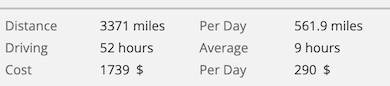Explore curated and activities at your stops. Furkot now queries Tourflow to display a wider variety of entertainment options, restaurants, and attractions organized by category, giving you more inspiration for what to do along your route.
Getting Started
8 articles
Features
21 articles
- Account settings
- Attractions and points of interest
- Automatically scheduled overnight stops
- Colors and warnings
- Day settings
- Distance and travel time
- Dragging routes
- EV charging stations
- LGBT welcoming hotels
- Lodging prices
- Map buttons
- Mobile and offline
- Multi-day stops
- Plan buttons
- Ready-made trip itineraries
- Route settings
- Stop settings
- Trip buttons
- Trip settings
- Useful applications
- Weather
Credits
How To
26 articles
- Add a stop
- Avoid running out of gas
- Book a trip
- Change stop location
- Consider seasonal closures
- Decorate tripshots and albums
- Delete an account
- Drag and drop stops to reorder
- Export, import, synchronize
- Improve map and places
- Jump start your trip
- Map a trip to China
- Navigate your trip
- Organize trips
- Plan trip variants
- Plot off road tracks
- Print the trip
- Promote your website / blog
- Reverse itinerary
- Ride a ferry
- Search for lodging accommodations
- Share your trip
- Stay with friends and family
- Track expenses
- Translate Furkot
- Travel with pets
Widgets and API
8 articles