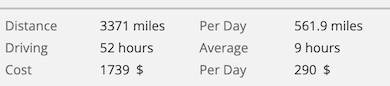Account settings
February 5, 2025
While you don't have to sign up to use Furkot, setting up an account will give you access to your trips from other browsers, computers, phones and tablets. You will also be able to share your trip with others.
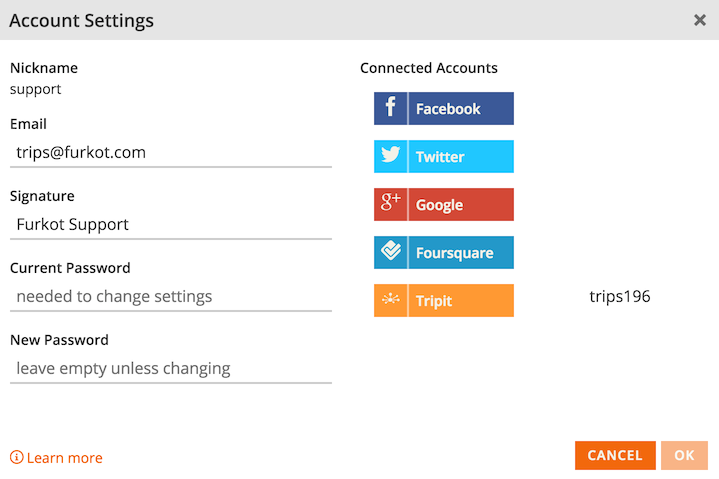
You can check and configure the following account settings:
- nickname, a private name used to sign in to password-protected accounts; once set it cannot be changed
- email address used to reset password; optional
- signature, a public name that others may see (for instance in the invitations to share your trip)
- password - you can change it for password-protected accounts
- social media accounts connected to Furkot
Connected accounts
You can use your social media account - Facebook, Google, Foursquare, TripIt - to access your Furkot trips. Some of those accounts come with additional benefits, such as ability to synchronize your TripIt itinerary with your Furkot trip. You can connect more that one type of social media account to your Furkot account - it's a great way to ensure you have an alternative method of accessing your trips.
Furkot will not use your social media account to post anything online without your consent. We will not access or store your personal information. When connecting an account you will see exactly which information Furkot has access to.
Forgot password
If your Furkot account is protected by password we advise you to store the password in a secure place or use a password manager. In case you forget your password you can reset it here as long as you configured an email address in your account. Furkot will send you a one-time link to set a new password.
Add password to account
If you signed up using a social media account, but prefer to sign into Furkot using password, you can set one up later: open the Account Settings, configure the email address to use as your username and type the same email address here. Furkot will send you a one-time link to set your password.
Deleting an account
We only store your account data in connection with your trips. If you delete all your trips, your account will be removed automatically after 7 to 10 days. If you change your mind you can always create a new account.