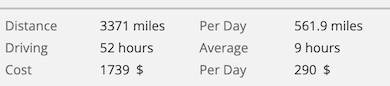Do I have to sign up to use Furkot
June 17, 2017
You don't have to sign up to use Furkot.
We made it easy to try Furkot out without creating an account: all it takes is one click on the orange Plan A Trip button on Furkot welcome page. However, if you find yourself planning an actual trip it might be a good idea to sign up. It will give you access to your trip from browsers other than the one you initially used. That includes access from other computers, phones and tablets. You will also be able to share your trip with others and configure your account settings.
If you rely on privacy-protecting measures of your browser (browsing in Private or Incognito mode, clearing website data, etc.) when using Furkot, you need to sign up before ending your Furkot session to retain access to your trips.
Guest access
When you use Furkot without signing up we treat you as a guest. Since we don't have any information about you we rely on your browser to store a small token to identify you and to enable you access to your trips. Because your identity is tied to the browser, you can only access your trips from that browser. If you sign up you'll be able to use browsers other than the one you initially used. That includes access from other computers, phones and tablets.
The features that are not available to guest depend on Furkot's ability to identify users. This is why you need to sign up if you want to share your trip with others.
If you created a trip as a guest and later signed up creating a Furkot account on a different computer or browser, your trip won't be automatically added to your account. Check the steps that you need to perform to bring that trip into your account here.
Accessing Furkot as guest is not compatible with private browsing and other privacy-protecting measures. If you want to retain access to you trips beyond your browsing session you can either sign up or refrain from privacy-protecting measures that wipe browsing data. You cannot do both.
Private browsing
If you browse in Private or Incognito mode, if you instruct your browser to wipe website data, if you configure it to clear browsing data at the end of a session, all the data that Furkot stores in your browser in order to access your trips will be lost when you close the browser.
These and similar privacy-protecting measures don't interfere with Furkot operation when you have an account. But it is practically impossible to retain guest access to your trips within restrictions imposed by this level of privacy protection. Please know this is not the decision that we have made but the nature of private browsing and other privacy-protecting measures that remove Furkot's data when you close your browser. Moreover the privacy-protecting measures are handled by the browser in such a way that Furkot is not aware of them and cannot warn you.
Password-protected account
As described in our privacy policy we collect limited amount of information about you when you sign up: all you need to provide is a nickname (username) and a password. The nickname doesn't have to be your real name. We permit you to use email with your account but we don't require it. Just make sure you secure your password since restoring access to an account without email may be impossible if you forget it. Please consider using a password manager to generate and store all your passwords including the password for Furkot.
Social media
You can use your social media account - Facebook, Google, Foursquare, TripIt - to access your Furkot trips. Some of those accounts come with additional benefits like ability to synchronize your TripIt itinerary with your Furkot trip. You can connect more that one type of social media account to your Furkot account - it's a great way to ensure you have alternative method of accessing your trips.
Furkot will not use your social media account to post anything online without your consent. We will not access or store your personal information. When signing in you will see exactly which information Furkot has access to.
Deleting an account
We only store your account data in connection with your trips. If you delete all your trips, your account will be removed automatically after 7 to 10 days. If you change your mind you can always create a new account.