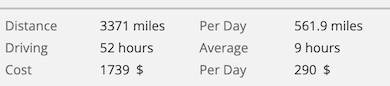Trip buttons
March 21, 2019
Furkot displays several buttons at the top of the Trip drawer: they allow you to share your trip, export or synchronize it, book hotels and print the trip itinerary.
Use the share button to share your trip your friends and fellow travelers.
Exchange your trip plans with other applications, websites and devices by pressing the download button to export your trip plan in a variety of formats.
If you use TripIt to store your booking confirmations you can connect your TripIt and Furkot accounts and keep your trip in sync between them. Furkot will automatically synchronize your trip when you open it and you can also do it at any time by pressing the sync button.
When you found lodgings for your trip and would like to proceed to booking start by pressing the book button and then click Next until you are Done.
If you enabled automatic scheduling of refueling stops and selected all the lodgings for your trip, you can lock in filling stations for the refueling stops by pressing the filling station button corresponding to your preferred fuel type.
You can print your trip directly from your browser Print window. Furkot's print button gives you additional options including printing detailed turn-by-turn directions and filtering overnight stops.
| Quick reference | |
|---|---|
| Share your trip with others | |
| Download trip in a variety of formats | |
| Synchronize trip with TripIt | |
| Book hotels for your trip | |
| Plan gas stations for your trip | |
| Plan diesel stations for your trip | |
| Plan ethanol-free gas stations for your trip | |
| Plan charging stations for your trip | |
| Print your trip |