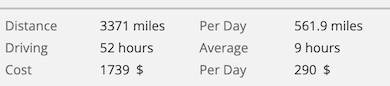Attractions and points of interest
March 11, 2024
Internet gives everyone access to wealth of information about every attraction and point of interest imaginable. There are numerous websites that specialize in collecting, curating and rating them. Furkot indexes various Internet resources to show you what attractions are available around your route. When planing your trip you can use the Sleep , Eat and Find drawers to add points of interest to your itinerary.
Below you will find a list of categories and subcategories that Furkot uses to organize places and attractions in the Find drawer. The content comes from the websites that Furkot partners with. If you know of any that are not yet on our list, make sure to let us know.
Adding attractions to your trip is easy. The Sleep contains all kinds of lodging accommodations, the Eat drawer shows practicalities like restaurants and filling stations, while the Find drawer covers bona-fide attractions making the trip enjoyable and fun. Furkot displays places both in the list and on the map. You can click on the icon on the map, or you can select the attraction from the list to add it to your trip.
If you don't find the place in the list of attractions displayed in the Find , Eat , or Sleep drawer, you can still add it to the trip using the Add new stop button. The place name or address don't have to be exact: once you start typing Furkot will look for the matching places.
Points of interest in the Find drawer are divided into the following broad categories:
Each category comprises several subcategories that you can use to further narrow down or expand your search. You can select multiple categories and subcategories. So you can look for jeeping roads and motorcycle rides at the same time.
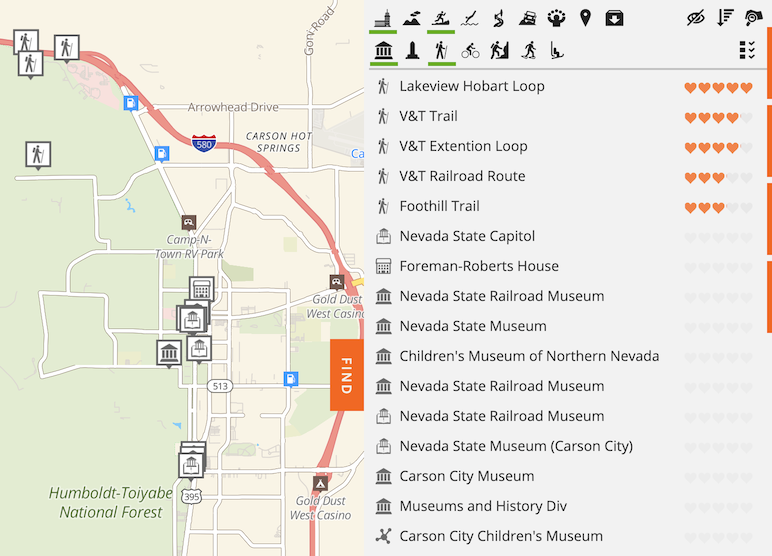
Search
The search button allows you to display places and attractions over the entire map, around the selected stop or along the route.
When searching along the route you can change the Spread - the distance between the route and interesting places.
By default closing the drawer hides places on the map. Use the pin button to keep them displayed while you check your trip itinerary or want to see a larger stretch of map.
Sort
The sort button helps putting results listed in the drawer in order. By default Furkot displays what it considers more relevant first. You can reorder the places alphabetically, by rating or by price .
Additionally you can expand the search to include the places that have been shared by users . While this type of unfiltered content can sometimes be overwhelming it is often invaluable in less popular areas.
Add to trip
Once you find an attraction (hike, museum, byway etc.) that seems interesting, press the Stop button to add it to the trip. Or add it as a skipped stop using the Maybe button. Skipped stops remain on the map, displayed in gray , but are not taken into account when calculating the route. By skipping and re-adding stops you can play with several variants of your trip.
All stops that you add from the Find drawer will have a button that would take you to the original website for the attraction. For example if you add a point of interest from Atlas Obscura, your stop will display its icon, clicking on which will take you to the Atlas Obscura website with the detailed description of the place.
Add in bulk
You can also add all displayed points of interest as skipped stops to your trip by using the maybe button at the top of the drawer. Pan and zoom the map to narrow down the places to the area you are interested in first.
Adding points of interest to a trip as skipped stops in bulk is an exclusive benefit offered to Furkot Pass holders.
Point of interest details
For each place and attraction Furkot displays basic information: address, phone number, short description, price, user rating. While not all parts are always available, they all come from websites Furkot partners with. Follow the link to the website providing the data to access more information about the place.
Viewing phone numbers of lodging accommodations and attractions is an exclusive benefit offered to Furkot Pass holders.
Museums and man-made structures
If you are interested in history and architecture, this is a category to check to find museums and historical sites, monuments and landmarks.
Parks and natural features
Nature lovers will find plenty here: national and state parks, mountains, and lakes, rivers and hot springs, along with birdwatching and wildlife viewing.
We also include recent and on-going fire incidents here as fire is undoubtedly a natural phenomenon. We do not advise adding them to your trip to visit; on the contrary, we recommend checking the incidents prior to going on the trip, especially in fire prone areas, to know which places to avoid. Fire incidents are tracked by InciWeb maintained by the National Wildfire Coordinating Group and limited to the area of the United States.
Outdoor sports and activities
Be it hiking, biking, climbing, snowshoeing, or skiing - whatever your outdoor activity Furkot can help you find a suitable trail from the vast repository both curated experts and crowdsourced by users.
Are you after fresh powder? Or maybe shredding corduroy is your thing? Trees or bowls? Skis or snowboard? Regardless of the answer, you can use Furkot to find a discount ski ticket - courtesy of Liftopia. And, if you are looking for inspiration for the winter, take a peek at the week long ski trip to Colorado.
Beach and water recreation
Drive and dive with Furkot. If your car resembles ours, you can't drive on water. But Furkot has hundreds shore diving sites to choose from, and we can route you to the closest dry land point for those spots that do require a boat ride. Keep your tanks full and don't forget to breathe.
If you prefer to stay on top of the waves, hit one of the surf spots.
Quiet relaxing day on the beach? No problem - Furkot will show you beaches, swimming sites, and even fishing spots.
Scenic byways and backroads
When traveling for pleasure one almost always prefers to follow scenic roads instead of bland highways. Luckily there are organizations and communities devoted to maintaining collections of interesting byways and backroads.
Federal Highway Administration and USDA Forest Service funds programs that promote scenic roads in the United States to the public. The government agencies may not focus on the end-user convenience or even close the programs altogether but the collected data is by law released into the public domain and Furkot can freely draw on it to show America's Scenic Byways and forest roads on the Motor Vehicle Use Maps.
Motorcyclists rely on communities actively collecting, rating and exchanging information about interesting roads to ride. We partner with some to offer a comprehensive selection to riders planning their trips on Furkot.
Whether you drive a car or ride a motorbike, you can publish your trip for the benefit of the Furkot community and see what trips fellow users planned.
Even when you don't have time to take a slower backroad, Furkot can help you find a scenic overlook or a picnic site to take a break and admire the view.
Unpaved roads and off-road trails
The more adventurous travelers equipped with a jeep, a dirt bike or an ATV can even take an unpaved road or go off-road entirely.
Events and entertainment
Events and entertainment include spectator sport events, shows and concerts, plays and theaters, film showings and movie theaters, tours and day trips, and guidebooks.
Everything else
You'll find odds and ends that don't fall into a neat category here.
My other trips, routes and tracks
Sometimes you might not even need Internet to give you the list of attractions. Furkot helps you build, maintain and reuse your own cache of favorites. You can merge together multiple trips planned on Furkot or you can pick stops and routes from your past trips.
You can also upload files directly into the Find drawer either from your computer harddrive or from websites that provide data in one of the file format supported by Furkot. POI Factory is a good source of points of interest in formats that Furkot can handle.