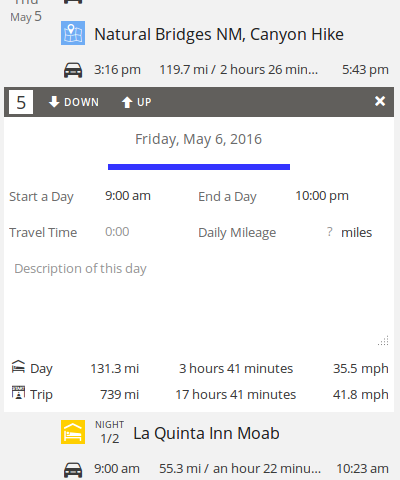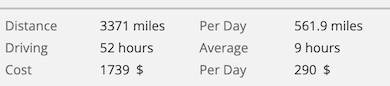Day settings
March 28, 2016
Furkot divides trip itineraries into a series of consecutive days. Every day starts at the Start a Day time and ends at the End a Day time. In most cases Furkot expects you to arrive to an overnight stop before the day end. If your itinerary does not have a suitable overnight stop at the end of the day, Furkot will schedule one automatically. If you want, you can configure Furkot to let you drive non-stop, in which case your days will start at Start a Day time but no overnight stops will be scheduled automatically.
Furkot displays days in the Plan drawer in a separate column, to the left of the list of stops and routes. You can click on items representing days to view and change day-specific parameters.
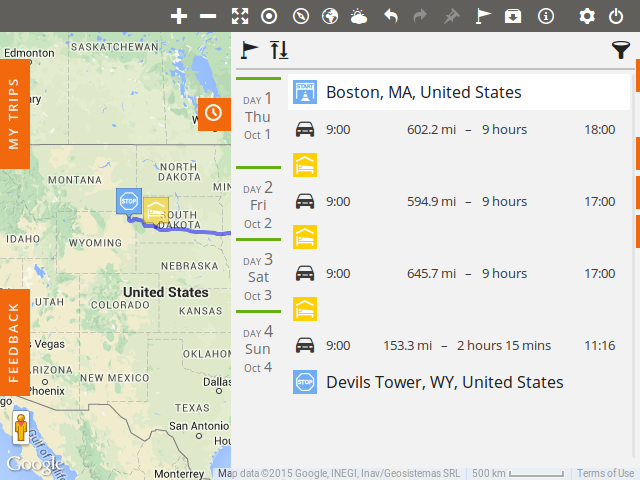
You can modify the following trip settings according to your preferences:
Day start and end
The Start a Day and End a Day times determine automatically scheduled overnight stops. You set them for the entire trip in the Trip drawer and you can modify them independently for each day that you intend to start or end at a different time.
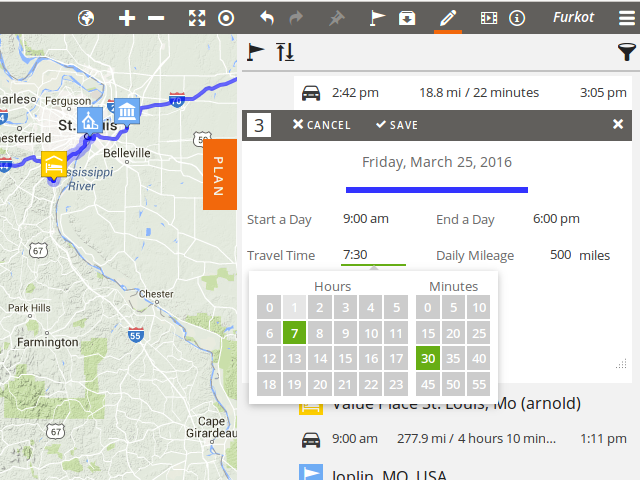
If you configure your Start a Day time to be later than your End a Day time Furkot will assume that you want to drive overnight - for example leaving at 8pm and arriving at 7am. If you set Start a Day and End a Day time to the same value you are telling Furkot that you want to drive non-stop: Furkot will not schedule any overnight stops in that case.
Daily travel limits
In addition to the Start a Day and End a Day times, the Travel Time and Daily Mileage influence automatic scheduling of overnight stops. You can set them to limit either time or distance spent traveling on a selected day. To modify those setting for the entire trip use the Trip drawer. Day settings let you adjust the limits independently for each day. Leave them blank if you want your Trip limits to be used.
Day theme and description
Each day has a description field that can be used to keep notes describing the day. It lets you to add an additional description, independent from that added to the stop or to the lodging. The day descriptions are included in printouts and tripshots.
Day description, as any description field, can contain multiple paragraphs: use Shift +
Enter to break lines when editing.
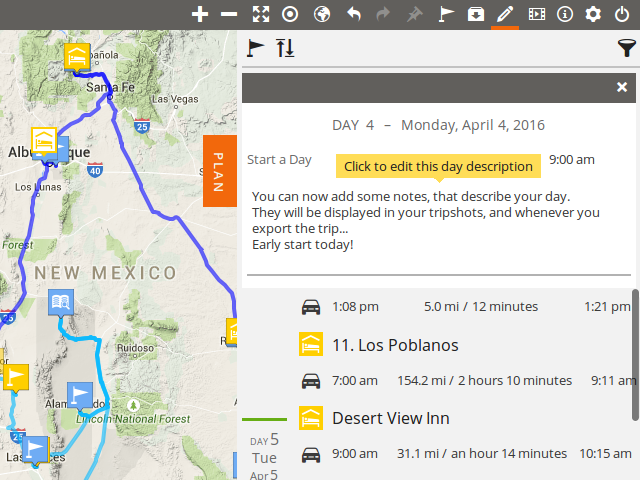
In addition to the description you can also give each day a short label to reflect a day theme. When exporting a trip the day themes are used to name days (if the export format supports it).
The day theme is an advanced feature: use the advanced use button under the Plan drawer filter to enable it.
Travel statistics
Each day displays distance and travel time covered that day and cumulative travel for the trip (from the trip starting point).