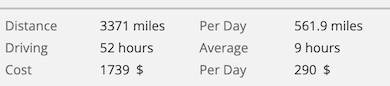Furkot and your website / blog
December 23, 2013
If you have planned a trip that you want to feature on your website / blog or have an article, a post or a page that would be enhanced by one from Furkot's curated collection of publicly shared trips you can add a tripshot widget to your website / blog.
If you have a website promoting a place (restaurant, hotel, roadside attraction or any other type of business or point of interest) that people would visit on a trip you can add a plan with Furkot button to allow visitors to your website mark it as a stop in their Furkot trips.
If your website is an online travel guide featuring collection of places you can embed Furkot trip planner widget in your pages to let your visitors plan their trips right there on your website.
Tripshot widgets
To add your own trip to a website you need to publish it first: press Share button in the Trip drawer and then press Publish. You will be taken to the trip snapshot page where you can use the </> embed button to generate an HTML snippet - the widget - to paste on your website.
All Furkot's publicly shared trips also have the </> embed button that you can use to create widgets to add to your website.
Check out examples of how to create and customize tripshot widgets.
Plan with Furkot buttons
A plan with Furkot button on a page promoting a business or a tourist attraction facilitates adding your place to travel itineraries and thus increase chances of turning viewers of your website into visitors to your place.
While we call the buttons plan with Furkot you can name them however you want and style them in a way consistent with your website look-and-feel.
We offer several easy ways of adding plan with Furkot to your web pages. If your website uses microdata to annotate your pages for search engines, we have a script that can automatically add plan with Furkot buttons. In case there is no suitable structure data you can always add plan with Furkot buttons directly.
Check out detailed instructions on how to add plan with Furkot buttons to your website.
Embed trip planner widget
One of the ways to engage your visitors is to allow them to plan their trip while they are browsing places featured on your website.
Furkot trip planner is a widget that displays user's list of trips (itineraries), allows adding places (a.k.a. stops) to a selected trip, offers a subset of planning operations (adding, removing and reordering stops) within your website, and provides link to full planning capabilities on Furkot.
Learn how to integrate trip planner widget with your website.