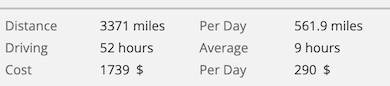Organize trips
April 14, 2019
If you are one of the lucky few to take more than one or two trips a year, if you plan travel for others, if you use Furkot for all your day rides and weekend drives, you'll find yourself with the multitude of trip plans and a need to organize them.
You can categorize your trips by assigning one ore more tags to a trip. Furkot will then use the tags to organize trips into groups. You can think of trip tags as folder names with an added benefit of having the same trip in more than one folder. This will come handy when you want to group your trips by location (like California, Vermont, Japan, etc.) and by purpose (for instance: day ride, vacation, family reunion).
Tags assigned to trips determine two different groupings:
Tripshot albums
When you assign a tag to a trip and share it publicly with Furkot community, Furkot will create a tripshot and put it in an album together with all your other tripshots that have the same tag. The tripshot will have a link to this album labeled See more trips.
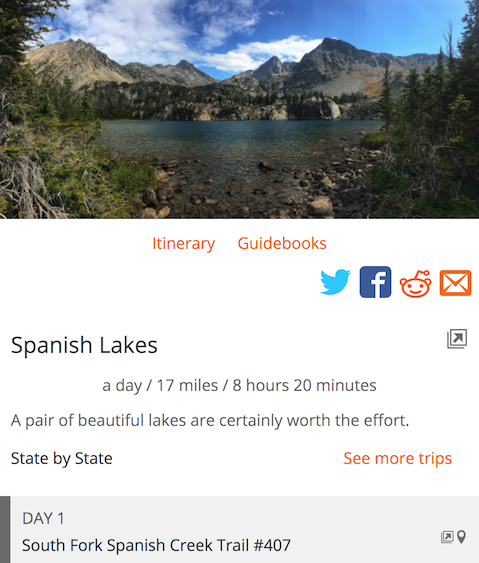
Grouping tripshots in albums shared publicly with Furkot community is freely available to all users.
Group trips by tags
Once you start adding tags to your trips, use the tags button above the My Trips list to display trips grouped by tags.
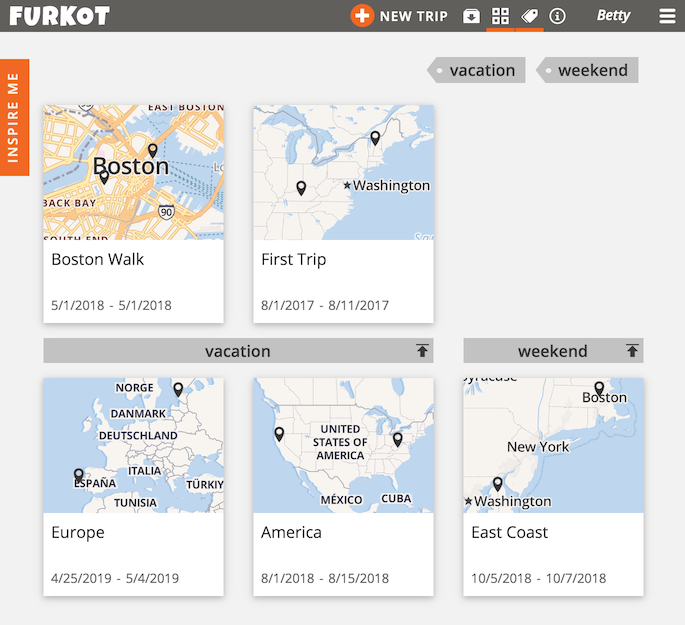
You can add, remove, change trip tags in the Trip drawer. Or you can do the same directly in the My Trip list: click the tag button on the trip you want to change the tags for and edit the tags in place.
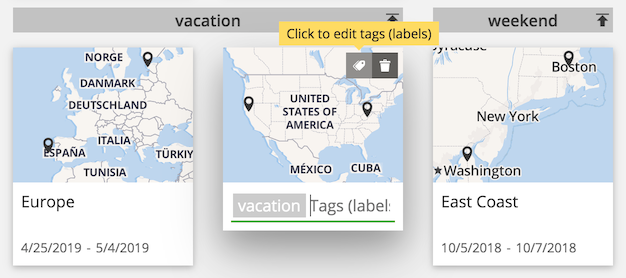
Organizing trips by tags is an exclusive benefit offered to Furkot Pass holders.