Account settings
February 5, 2025
February 5, 2025
March 11, 2024
June 7, 2019
March 16, 2023
March 28, 2016
March 28, 2016
June 4, 2017
April 29, 2020
May 1, 2019
January 31, 2018
January 14, 2019
January 14, 2019
January 12, 2014
February 10, 2019
April 14, 2019
March 16, 2023
May 24, 2019
March 21, 2019
March 30, 2024
February 27, 2023
August 1, 2018
Explore curated and activities at your stops. Furkot now queries Tourflow to display a wider variety of entertainment options, restaurants, and attractions organized by category, giving you more inspiration for what to do along your route.
See details about skipped routes on your map. Furkot now displays the distance, duration, and speed of skipped routes, giving you more information about the sections of your journey that you've chosen to skip or that don't require navigation.
See trip totals at a glance on your My Trips page. Furkot now displays the total cost and distance for each trip directly in the list, making it easy to compare trips and understand the scope of your journeys without opening each one.
View a list of stop tags with costs in your trip summary. Furkot now displays all tags associated with each stop along with their associated costs, making it easier to track expenses and categorize your stops by type.
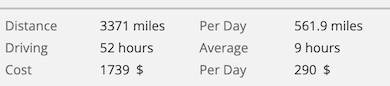
Manage your trip invites more easily. You can now delete outstanding invitations that you've sent to others, giving you better control over who has access to your trips.
You can now tell Furkot to automatically add LPG stations along the route. And you can search for the LPG / Propane Autogas stations in the Eat drawer.
Furkot now helps you track expenses for your trip. You set the mileage rate, add hotel charges, stop costs, and tolls. Or you can use the standard Per Diem allowance.

We would like to apologize. For a couple of hours Keep me signed in option was broken. The trips and the account details of 22 Furkot users were shown to a small number of different Furkot users.
Read the announcement in full here.
Waze and Organic Maps are now among supported navigation apps.
You can now invite friends to your trip by copying an invite link and using your favorite messaging app to share it.
More control over which routes are selected: you can tell Furkot to avoid ferries and unpaved roads. If you want Furkot will warn you about the toll roads or unpaved roads that part of your itinerary. Curvy roads can be preferred if you are planning motorcycle trip.

Furkot has a new toggle to facilitate switching to non-stop travel. You can flip it for the entire trip or a specific day. Furkot is not going to add automatic overnight stops when non-stop travel is selected.
Various export improvements added: you can now perform exports in on-line mode and - if your browser supports it - Furkot will ask which folder should your exported file end up in.
You can now take a ferry cross the Mercy 🎵 - or some other body of waters - ⛴️ ferry travel mode is here.
Against our better judgement 😉 fast food now has its own dedicated button in the EAT drawer.
Planning roadtrip in your electric vehicle ? Tell Furkot which connector you need and it will help you to find charging stations along the route.
