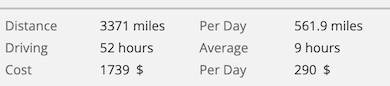Troubleshoot the problem
July 6, 2022
Depending on the problem you can try one of the following remedies. Do not feel like you have to try any of that before contacting us: we are happy that you are using Furkot to plan your trip and we will try to help you as best as we can.
-
Make sure you are using the latest version of Furkot. Check the More options menu and select the Update Now option if present.
-
Reload Furkot webpage: in most Windows and Linux browsers hold down
Ctrland pressF5. On Mac hold downCmdand pressR(in Chrome) orF5(in Firefox). In Apple Safari hold downShiftand clickReloadtoolbar button. -
Force Furkot to sign you out by clicking the Sign Out button or, if not available, by following this link: https://trips.furkot.com/logout
-
Check and fix warnings: while some - like the warning about weekends - are merely informational, most are a sign that something is not quite right with your trip. Look for stops displayed in red and check their details for the warning explanations.
-
Read the manual: many aspects of Furkot are already described in its growing body of help articles. Your problem may turn out to be just a different take on a particular feature.
-
Some browser extensions, add-ons and plugins that modify page content may interfere with Furkot. Disable extensions - Firefox, Chrome, Internet Explorer, Safari - and, after restarting your browser, try Furkot again. If you discover which extension, add-on or plugin prevents Furkot from working properly, contact us to report a bug and we'll see if we can make Furkot work with it.
-
If you have an account with Furkot, clear Furkot data from the browser cache. See the detailed instructions for Chrome, Firefox and Safari on Mac and iOS devices. However if you didn't sign up and are accessing Furkot as a guest don't clear the browser cache as it will remove access to your trips.
-
Find out if the problem persists when you use private or incognito mode of your browser. It's an easy way to try Furkot in fresh environment - without any stale data that may interfere with it. Please know that if you didn't sign up and are accessing Furkot as a guest you won't have access to your trips when browsing in private mode.