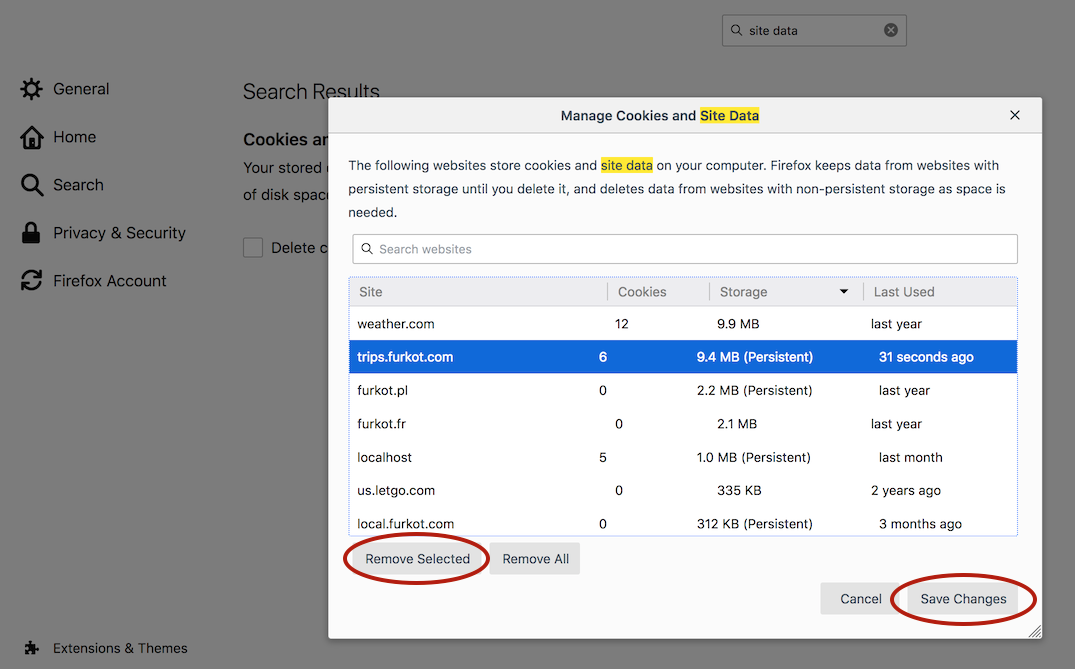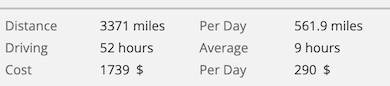Clear Furkot data from the browser cache
October 21, 2016
Clear Furkot data from the browser cache: Chrome, Firefox, Safari on Mac, Safari on iOS device.
Chrome
To clear Furkot data from the Chrome cache, go to Chrome Preferences, find the Content Settings and click the All Cookies and Site Data button.
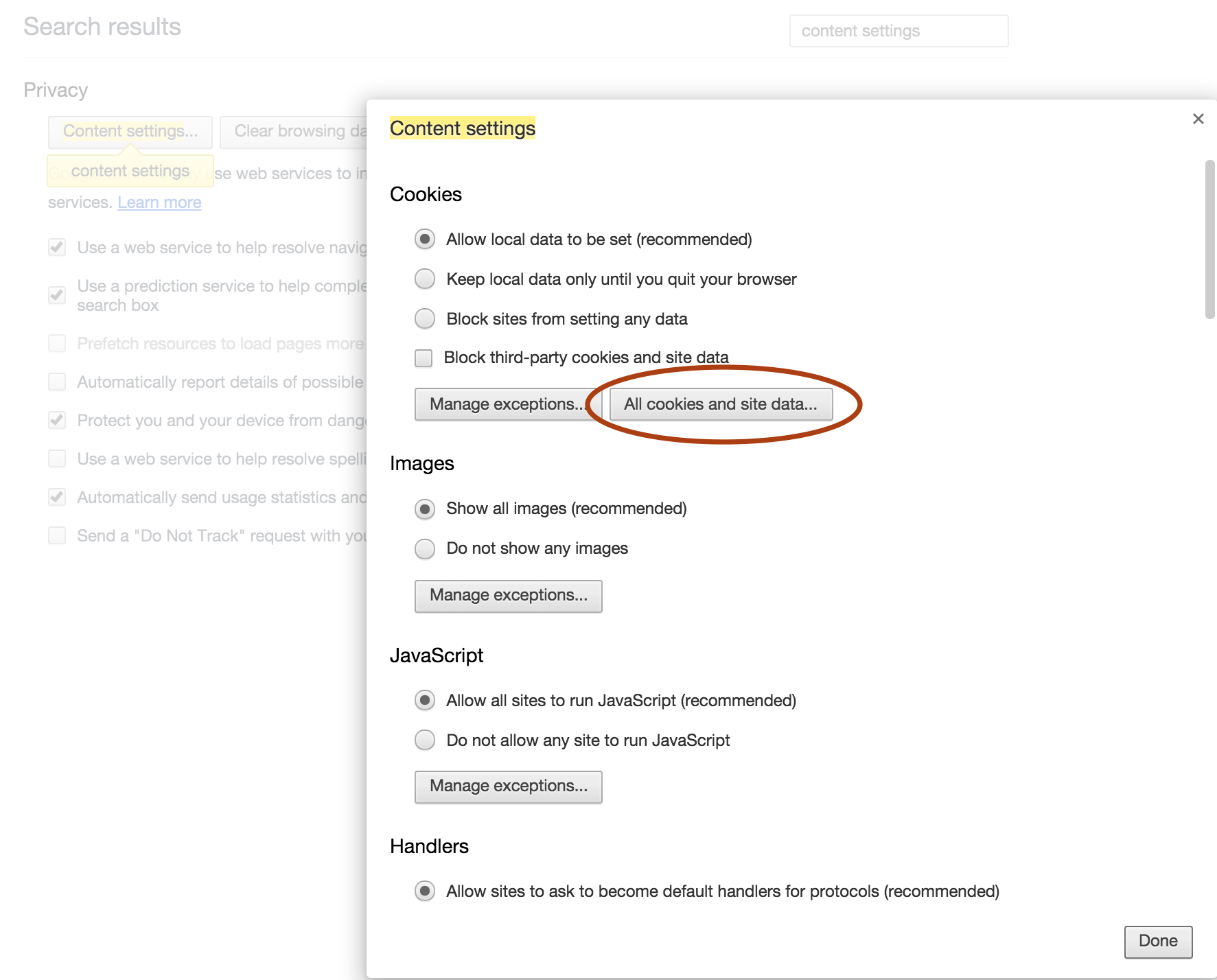
Search for furkot data and remove it.
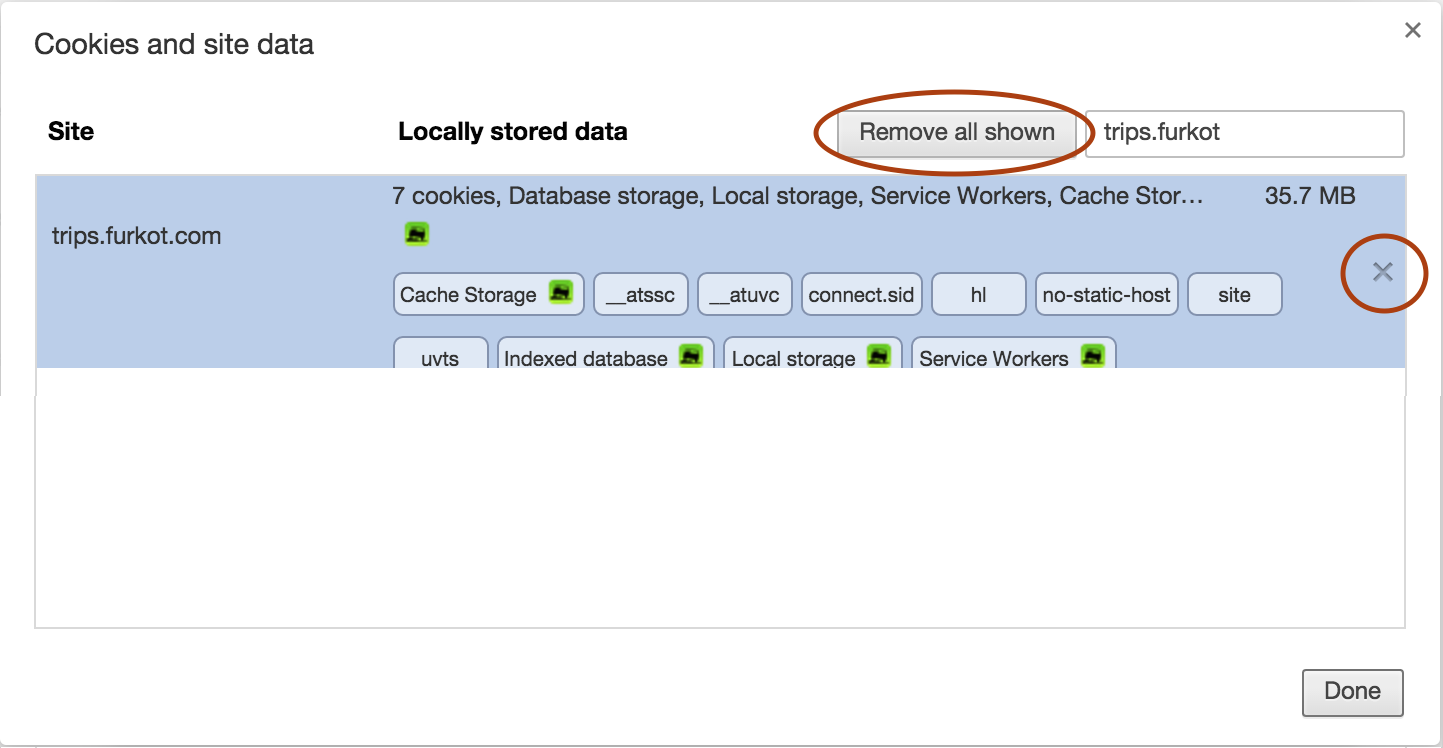
Safari on Mac
To clear Furkot data from the Safari cache on Mac, go to Safari Preferences, select the Privacy tab and click the Details button.
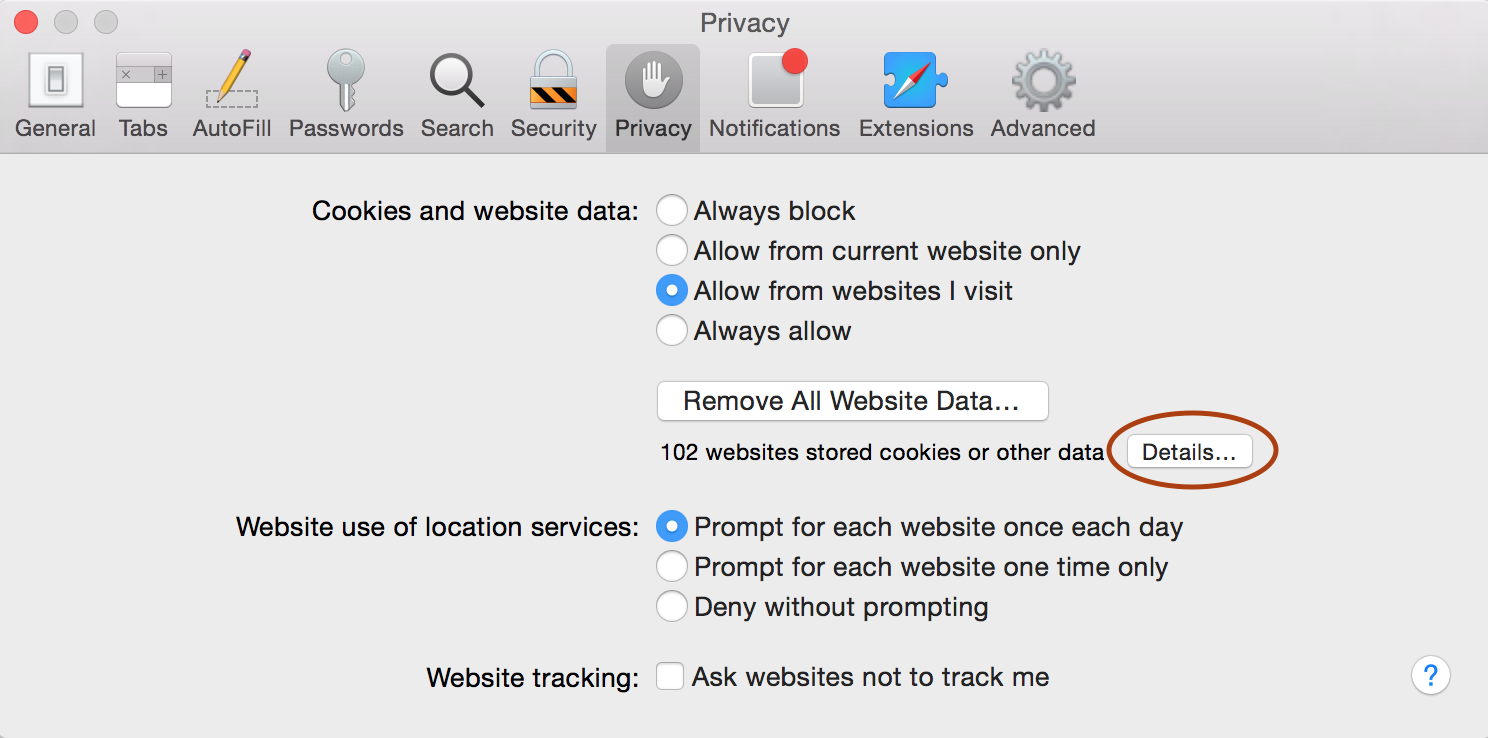
Search for furkot data and remove it.
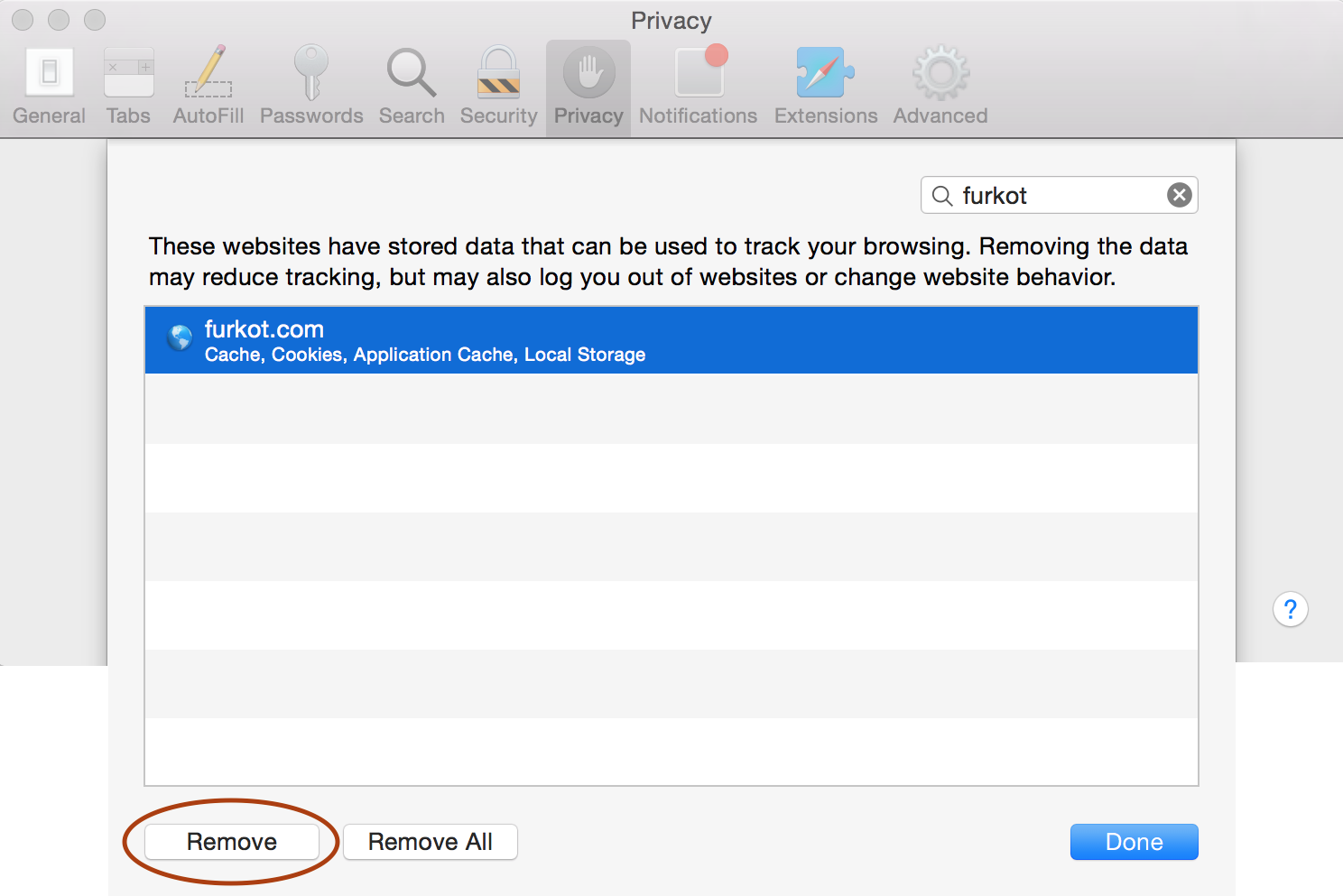
Safari on iOS device
To clear Furkot data from the Safari cache on iOS device (iPhone or iPad), open Settings, tap on Safari followed by the Advanced and the Website Data options. Tap Edit.
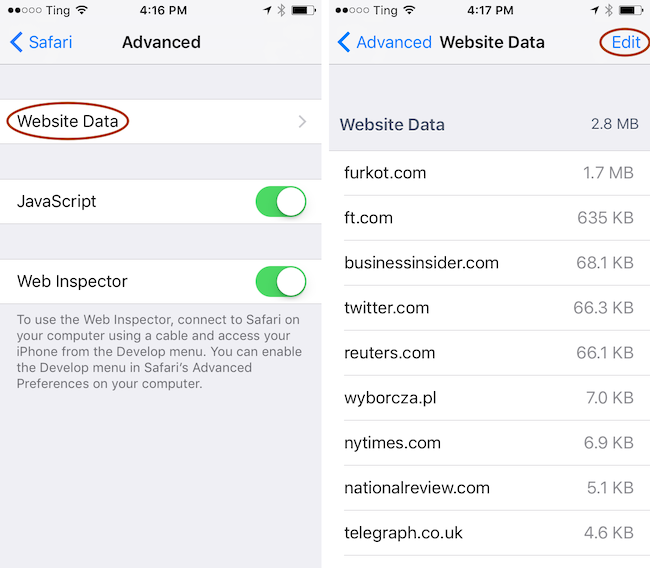
Search for furkot data and remove it.
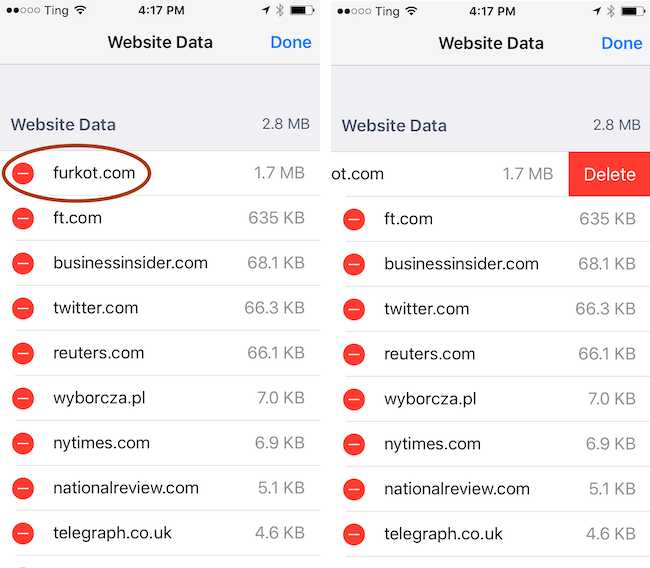
Firefox
To clear Furkot data from the Firefox cache, go to Firefox Preferences, find Cookies and Site Data and click the Manage Data... button. Search for furkot data and remove it.