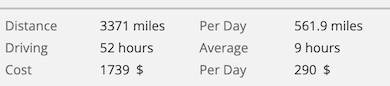You don't see the trip that you planned
July 6, 2022
If a trip that you didn't delete cannot be found, please rest assured it's very unlikely that it is in fact lost. We realize that not finding a trip after putting all the effort to plan it is upsetting and we placed numerous safeguards to prevent data loss.
When you don't see the trip you are looking for on the list of your trips, try to reload Furkot webpage: in most Windows and Linux browsers hold down Ctrl and press F5. On Mac hold down Cmd and press R (in Chrome) or F5 (in Firefox). In Apple Safari hold down Shift and click Reload toolbar button.
Make sure you are signed in with same account you used when initially planning a trip. If you created the trip as a guest, you'll need to use the same computer (phone, tablet) and the same browser to access it.
If you created a trip as a guest and then signed up creating a Furkot account on a different computer or browser, your trip won't be automatically added to your account. In order to bring your trip into your account use the same browser as you used as a guest and sign out from any specific Furkot accounts - that will automatically display your trip in the guest account. As soon as you see your trip, sign in to the account you want to use in the future to access your trip and Furkot will automatically associate it with that account.
Furkot allows you to have more than one account and the trip you are looking for may be associated with a different account. In such case you can transfer the trip from account one account to the other:
-
Sign into your Furkot account that has the trip you want to transfer.
-
Invite yourself to share this trip and sign out of the account.
-
Check your email and accept the invitation signing into your other Furkot account.
-
Sign back into the first account and change the ownership of the trip to the other account.
At this point you can delete yourself (in your first account) from the trip - if you do that for all trips in this account, it, having no trips, will be deleted after some period of inactivity.
When you employ privacy-protecting measures you are effectively telling the browser to clean your data and forget your activities after you are done. That doesn't include the planned trips but will erase your means of access if you planned your trip as a guest. In such cases regaining the access to your trip may be hard and will require our assistance. If you think that it may be the case, please email us at trips@furkot.com providing as much information about your trip as you can recall: name, dates, names and addresses of stops. If your trip didn't contain many stops, consider recreating it - and consider creating a Furkot account before you proceed with planning.