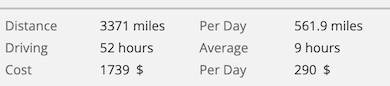Something is wrong with a trip
July 6, 2022
If the issue seems to be related to the specific trip, check and fix warnings: while some - like the warning about weekends - are merely informational, most are a sign that something is not quite right with your trip. Look for stops displayed in red and check their details for the warning explanations. Unless you fix the issues with your trip, certain features - for instance printing or exporting - may not render the results you expect.
We can have a look at your trip if you invite us to share it. Press the share button at the top of the Trip drawer, and press the Invite button. Furkot will open a message in your email application. Enter trips@furkot.com as a destination address in the To field. If you haven't already done so, please describe your problem with a trip. Make sure you press Send.
If your email application is not configured to open from the web browser, use the option Copy Link to have the invitation link copied to clipboard, open the email application yourself and paste the invite link from clipboard. Make sure we have the description of your problem and don't forget to Send.