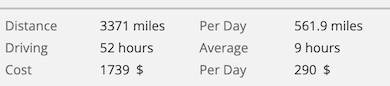Uploading to a GPS device or a navigation app
June 13, 2024
Furkot offers a number of formats and options to export the trip. Finding the format and the set of options suitable for your particular GPS device or a navigation app may require some experimentation. If you want to know how to upload an exported file or why a file fails to upload to a GPS device or a navigation app consult its manual and contact the manufacturer support department. We are unable to offer assistance in handling the third party products.
Furkot supports exporting Garmin route GPX, which includes Garmin proprietary route extensions. While it makes for a better navigation for selected (newer) Garmin models, it is not supported by every type of Garmin device and unlikely to be handled properly by most navigation apps. Contact Garmin representative to verify whether your device supports it.
Uploaded file may be displayed differently in the GPS device or the navigation app than it is shown in Furkot. While looking for the explanation see the discussion of differences in mapping roads.
It is worth noting that while Furkot shares some similarities with GPS devices and navigation apps, its purpose is quite different: Furkot is a planning tool. It calculates routes and in the process obtains turn-by-turn directions. They are adequate to estimate mileage and time but are insufficient for accurate navigation. You can print the directions but they are not being passed in the exported file to the GPS device or the navigation app.
The trip plan exported to the GPS device or the navigation app becomes a guideline for detailed navigation instructions. They may however differ from the turn-by-turn directions calculated by Furkot for a variety of reasons: live traffic data, road closure information or simply a different routing algorithm.
When exporting trip plan Furkot follows the established standards. That said, GPS devices and the navigation apps may differ in how they interpret the imported data. For instance Furkot will pass on the name of the stop but the GPS device or the navigation app may choose to ignore it when announcing arrival at the destination.
We do our best to adhere to the published standards and even proprietary formats supported by GPS devices and navigation apps. Failing to upload is usually caused by mismatch of the selected export options and the capabilities of a GPS device or a navigation app. In many cases it can be remedied by finding the correct set of parameters through experimentation. On the rare occasion that the exported file is not conforming to its specification, you can send it to us for verification. Take care to let us know the exact set of options selected when exporting it and invite us to share the trip from which it was exported.