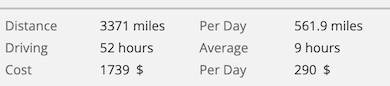Correct stop or route
July 6, 2022
Sometimes Furkot may place a stop or plot a route differently than you expect it. There are several remedies when you need to correct it.
Stop
When you type a name of a place or city or select from the Sleep , Eat , and Find drawers, its location may not be where you expect.
Typing the name, make sure to have your map contains the area where the stop you are planning is to increase the chance that Furkot finds it. A stop, especially when inferred from place name, is not guaranteed to be located close to roads: location of a coastal city may fall on the water or a national park may be placed in middle of wilderness. You can always move the stop closer to roads to help Furkot find a route to it.
Content of the Sleep , Eat , and Find drawers is drawn from a number of sources. If you spot an inaccuracy consider contacting the original data provider to correct their data.
Route
Occasionally Furkot will propose a route that is different from what you expect. If that happens make sure your road preferences and mode of travel reflect your intentions. Try dragging the route towards roads you want to take.
Your preferred road may be seasonally closed thus prompting Furkot to route around it. Make sure your trip dates are set to indicate your travel plans and consider seasonal closures. Try the alternative route: it is calculated differently and may be more to your liking.
Furkot uses third party routing engines based on OpenStreetMap to calculate routes. OpenStreetMap is maintained by the community and its data may not always be complete. You can contribute to OpenStreetMap by improving the map and thus the routing data.
If you want us to look at the problem, invite trips@furkot.com to share your trip.