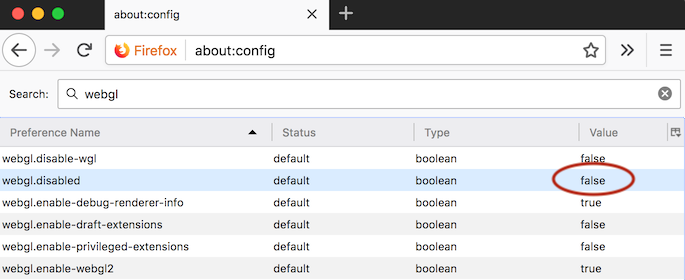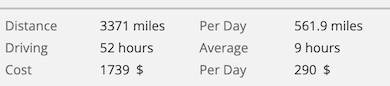Enable WebGL subsystem
April 3, 2019
Enable WebGL subsystem: Chrome, Firefox.
Chrome
To check status and enable WebGL subsystem in Chrome go to Chrome Preferences (or open chrome:settings page), open Advanced options at the bottom of the page and enable the option Use hardware acceleration when available in the System section. Make sure to Relaunch Chrome after changing the setting.
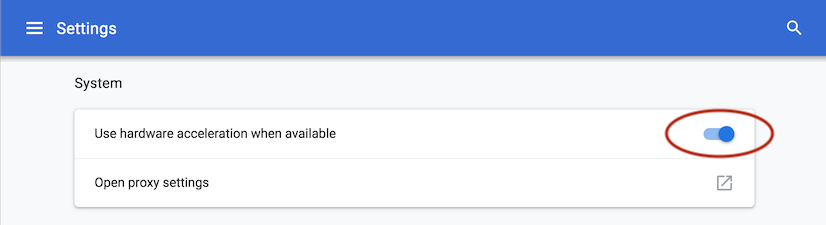
Firefox
To check status and enable WebGL subsystem in Firefox open the about:config page, search for webgl.disabled option and make sure it's set to false.