Track expenses
March 30, 2024
Furkot can help you keep track of expenses incurred during your trip.
Start by enabling the option Track expenses for the trip in the Expense section of the Trip drawer. Once you do that you'll see the cost of the trip and the average spending per day at the bottom of the Trip drawer.
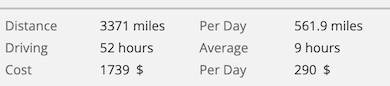
You can also select the types of expenses that you want to calculate using the Per Diem allowance instead of accounting for the actual cost. The per diem rates are provided by the federal agencies: U.S. General Services Administration for the continental United States, U.S. Department of Defense for American overseas territories, and U.S. Department of State for foreign countries.
Additionally, you can set the mileage rate as a cost of 1 mile (or 1 kilometer) and Furkot will add the travel cost to the total expense of your trip. The mileage cost is displayed in the Plan drawer for each route.
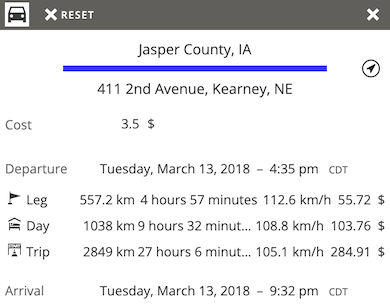
Per diem lodging allowance is calculated in the location of each overnight lodging stop. The allowances for meals and incidental expenses are calculated in the location of each overnight stop and the end stop of the trip. For the first and the last day the per diem rate for meals and incidental expenses is set at 75%.
The parameters used for per diem calculation can be modified in the Lodging section of the Trip drawer. Per diem lodging allowance is adjusted for the number of rooms while the allowances for meals and incidental expenses are calculated for a number of people sharing the trip. The total number of travelers is set to the number of rooms multiplied by the number of persons per room.
Instead or in addition to per diem allowances you can add the actual costs to each stop and route. For instance, you can add the hotel charge to a corresponding lodging stop and highway tolls to a route.
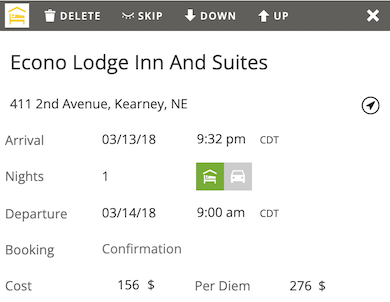
All the costs are calculated in the currency set in the Lodging section of the Trip drawer.
Furkot allows you to export the expense report categorizing the expenses based on the stop type (i.e. overnight lodging, parking, meal). The expense reported is exported in the .CSV format with a row for each expense containing date, expense type, amount, currency, and the stop tags to help with cost identification.
Tracking expenses, calculating costs, and exporting expense reports are available exclusively to Furkot Pass holders.


