Distance and travel time
March 28, 2016
Furkot shows distance and travel time for the entire trip, between stops and from the last night lodging.
Distance and travel time for the entire trip are displayed in the Trip drawer together with average distance and time driven per day. Distance and travel time between stops are displayed in the Plan drawer.
The average distance and time driven per day are calculated using number of days between first and last stop (which may be different then number of days between begin and end trip dates).
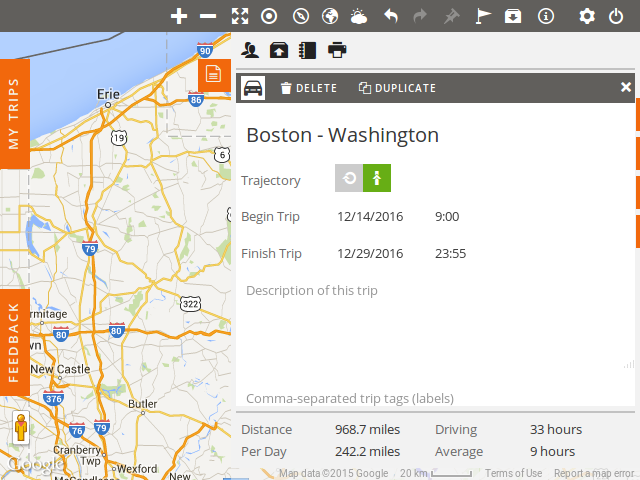
For each route between stops Furkot shows distance and travel time for the leg (from the previous stop), the day (from the last night lodging) and the trip (from the trip starting point).
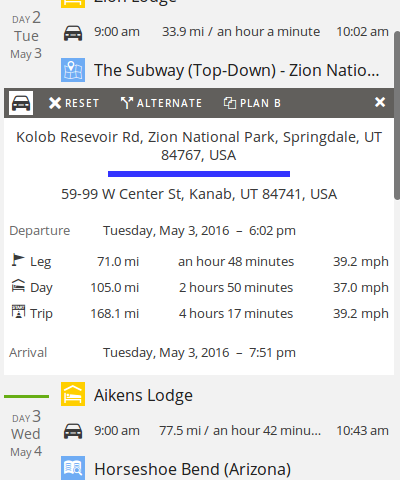
Each day displays distance and travel time covered that day and cumulative travel for the trip (from the trip starting point).
You can change the type of distance and travel time displayed directly in the Plan drawer by configuring the stop filter settings. You have the option to display the distance from the previous stop, from the previous lodging (i.e. daily), or from the start of your trip.
Furkot also displays the time and distance to a given point in the small popup visible whenever your mouse pointer hovers over the route. You can see your route, day or trip distances and times there depending on the Plan drawer filter setting.


