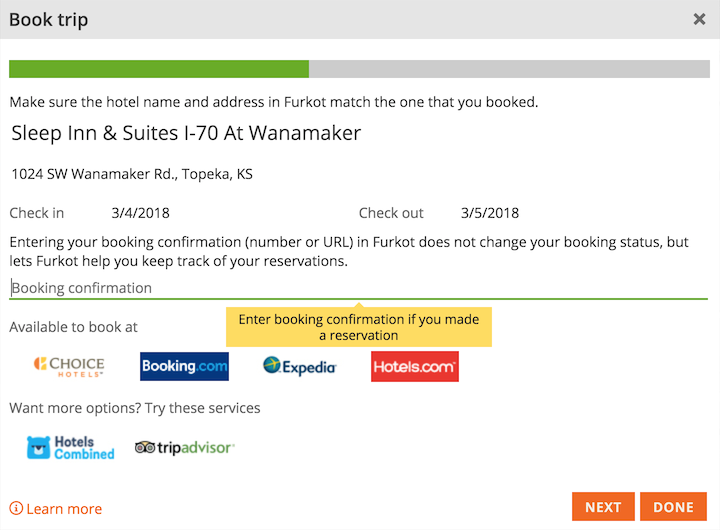Book a trip
January 31, 2018
Have you been dreading booking all hotels for your trip: multiple cities, multiple booking sites and many dates and details to mistype? Let Furkot help with that. We will take you through the whole process page by page and hotel by hotel. All you need to do is to keep pressing Next until you are Done. You are free to use your favorite booking service site, or the one with the lowest rate for each reservation.
Once you found all the lodgings for your trip you can proceed to booking. It's always a hassle to book multiple hotels on multiple sites, but Furkot helps to make it easier. Go to Trip drawer and press the Book button. Furkot will open a step-by-step booking wizard and display the details of the first unreserved lodging along with the selection of services that you can use to make a booking. Click on the booking service of your choice and proceed with the reservation. You'll notice that the important information - such as check-in and check-out dates - are pre-filled on the booking service page.
After you complete your reservation and the booking page displays the confirmation number (or a link to the confirmation page) copy and paste it into the Booking confirmation field. Then you can press the the Next button and Furkot will take you to the lodging for next overnight stop. Repeat the procedure until you have everything reserved.